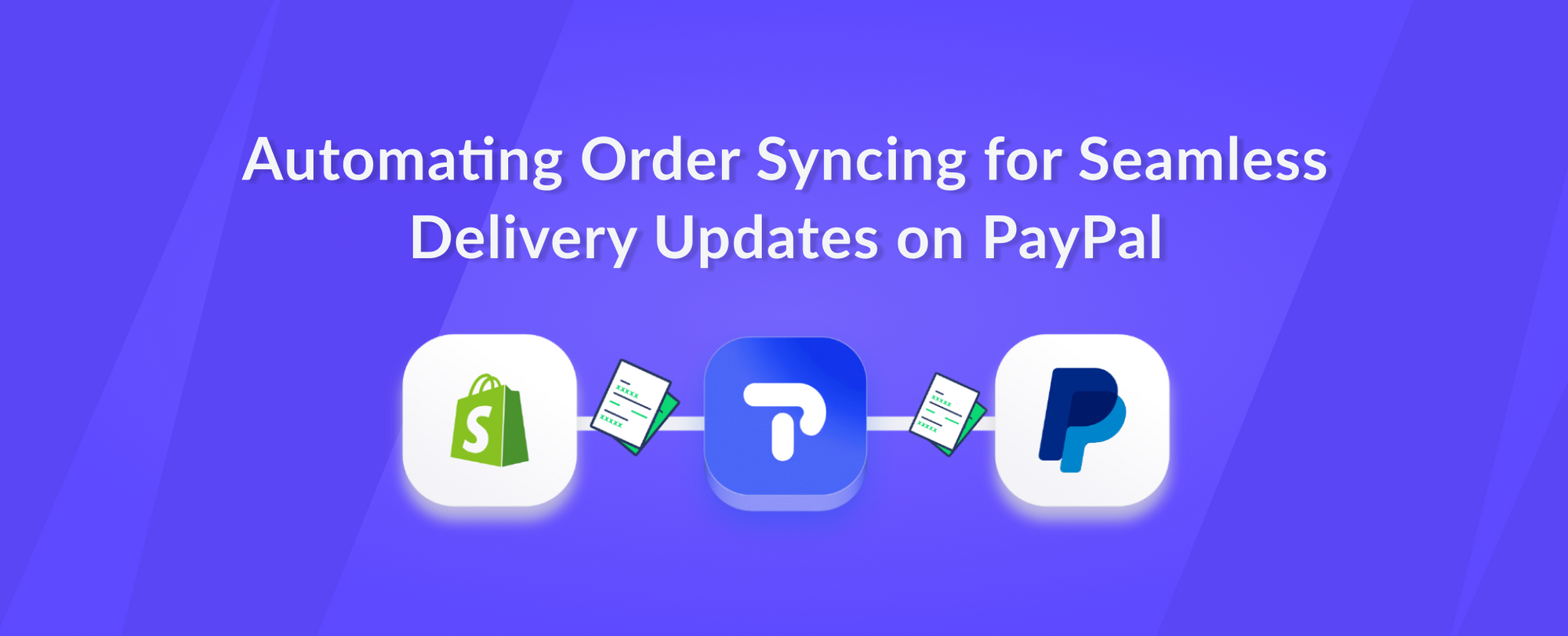In our previous post entitled � What to Do If You Receive �PayPal Disputes, Claim, Chargeback, Bank Reversal, and How to Fight Them� we highlight the importance of having complete documentation and the pivotal impact of having Tracking information.
Why?
It happens when customers file a dispute, eventually leading to a claim or refund request. PayPal will request you submit proof of shipment and tracking information to create resolutions. If you don’t have compelling evidence to show that the buyer received the item, then PayPal will side with the buyer and automatically lose your case.
Why tracking information is essential to your business growth?
In this article, we will showcase a time-saving advance tip on why synchronizing Tracking Numbers to PayPal is fraud prevention that measures and help Shopify Merchants ensure that your transactions are legitimate and allow you as merchants to meet PayPal Seller Protection Policy.
Sellers that use PayPal must consistently submit a ” Proof of shipment” and “Tracking Information” to every order transaction on their PayPal Account.
Customers will use that Tracking Information to monitor the status of their orders at any time and be able to see some important details such as the shipping providers, delivery address, and some other tracking essential details.
- Manual Adding Approach
- 100 % Auto-syncing Approach
For manual adding of tracking information, you must add shipment tracking information to your PayPal account. Here are the steps on how to do it.
- Go to your PayPal �Activity� Page.
- You will be directed to all your transaction.
- Find the transaction/s you want to update, then click the drop-down menu and choose “add tracking to PayPal.”
- Input all the shipment details and all other tracking-related details.
- Select service or virtual products and confirm/update the status.
- Hit Submit Tab
- Repeat the process of each order transaction.
After you submit the required documentation, the buyer will be notified by PayPal customer service of the tracking number, order status, and shipping company for the transaction (if applicable) via email.
On the other hand, by automating the syncing of tracking information you don�t have to go through the complicated process of submitting data to your payment provider.
Maintaining the consistency of submitting PayPal tracking information is the best approach to ensure the growth of your business and get your ROI 2x faster by automating the entire process of submitting tracking information from your Shopify to your PayPal Account.
One of the most trusted automation brands in automating the process of adding tracking information from the Shopify store to Paypal is using PALTRACK.
Paltrack is built to bridge the gap between your Shopify store to your PayPal Account. Tested by thousands of Shopify users in meeting PayPal standards and helping release their funds faster. Paltrack automates the process of synchronizing the details of orders placed between Shopify and submits them automatically to PayPal.
With Paltrack, you can get a fully automated link between your Shopify store and �PayPal. The only and most budget-friendly solution on the market. Paltrack is protected by PayPal and Shopify plus partners. You can get Paltrack for free directly from Shopify App Store: Paltrack
Meets Paypal�s Seller Protection Requirements
Adding Tracking information is a mandatory requirement to qualify for this program. With Paltrack you will be able to meet all Paypal conditions by automatically submitting tracking information from your store to your Paypal payment provider and preventing you from fraud and minimizing claims and chargeback requests.
Reduced PayPal Account Reserved
Paltrack protects overall your store’s back-end process. By using Paltrack, you will be Submitting Paypal’s requirements. This means less rolling reserve and fewer issues for you.
Proof of Shipments and Delivery
Paltrack submits valid tracking information per order which allows your customers to track their order shipments easily.
Customers’ Satisfaction and Loyalty
Paltrack assures the timely and efficient completion of your customer’s order. Automating the submission of tracking information to PayPal in Real-Time will give your consumers the freedom to verify the status of their orders.
Super Easy to Get Started With Paltrack.
Start with an extensive 14- DAY TRIAL period
SUPER EASY – Less than a minute Set-up
UNLIMITED Tracking Number Sync
REAL-TIME SYNC to Paypal
After integrating Paltrack into your Shopify Store and connecting to your PayPal account you are all set! And no updating is needed. Once set up is done Paltrack works for its own lifetime.
In conclusion, Paltrack makes sure that the syncing of tracking information from your Shopify Store to your Paypal Account is a fast and easy way. We guarantee that our app will support you in resolving PayPal problems such as Disputes, Claims, Chargeback, and Bank reversals. If you would like any further information, please don�t hesitate to contact us.
Feel free to share more with us about your experience while using our App.