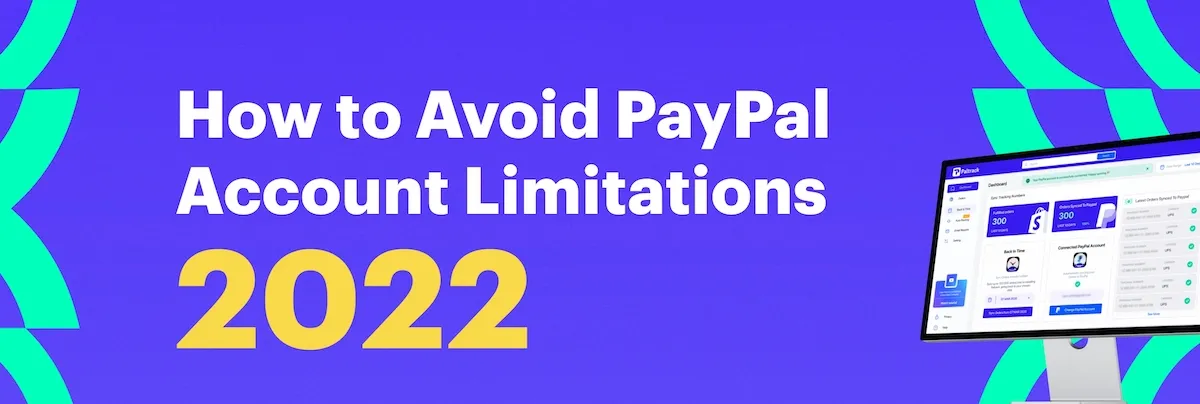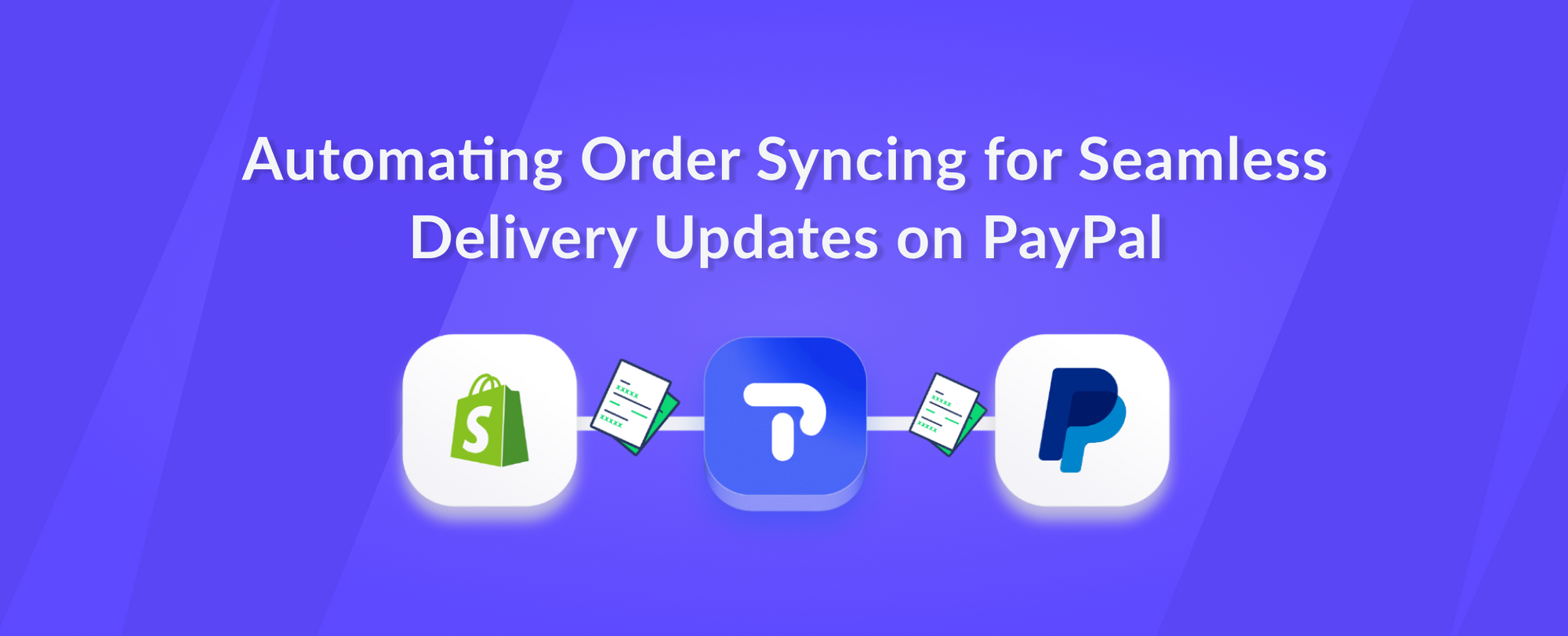If you’ve had your PayPal account limited, you’re not alone. Many PayPal users have had their accounts limited at one time or another. And, when it happens, it can be frustrating and we know that having a limited account for a prolonged period of time can put you out of business.
As known that PayPal is a payment processor that many businesses use to accept payments online. However, PayPal can cause a lot of problems for businesses, as it controls everything that businesses do with their account. This can make it difficult to manage finances and can cause issues with customers.
PayPal limits your account for a variety of reasons. In our previous article, we emphasize How To Get Money Off Hold on Paypal by Paltrack. Check this out!
 Partners WirePartners Wire
Partners WirePartners Wire
We have enumerated why Paypal holds your funds and how you can counteract to stop Paypal from holding them.
Like any payment provider, PayPal uses Artificial intelligence to detect malicious account activities. PayPal is always working to improve its risk assessment, fraud identification, and prevention capabilities. This helps to keep your account safe and secure for both buyers and sellers. If there is ever any suspicious activity on your account, PayPal will automatically put limitations in place to protect to make sure that there will be enough funds while investigating possible claims. Lastly, they put limitations on your account if you’ve had a lot of chargebacks or refunds.
Whatever the reason for the limitation, it can be a pain. PayPal holds onto your balance for 180 days, making it difficult to access your money, especially for Merchants running the business.
There are a few things you can do if your PayPal account is limited. You can try to work around the limitation by using providing the necessary documents required by PayPal.
If you’ve had your PayPal account limited, don’t despair. There are ways to work around it and get your account back to normal. As a Shopify merchant, you know that accepting payments is essential to keeping your doors open. But, with so many options, it can be hard to know which is right for you.
For PayPal users consider a few things to keep in mind.
- Activate your PayPal Seller Protection – �This is a policy that protects sellers from chargebacks, reversals, and their associated fees. Sellers who are qualified under this policy helps protect their store from possible PayPal concerns and you may be able to keep the full purchase amount if something goes wrong.
- Provide clear, concise information about your shipment and order handling time, so you can be confident that your products will arrive on time and in perfect condition
- Customer service is key to success – Set up a PayPal Customer Service Message under the Resolution Center. Use the PayPal customizable Customer Service Message to tell customers how to contact you or to notify them about shipping delays.
- Submit the required documents requested by PayPal (Proof of Shipment, Tracking Number)
- Submitting tracking/shipping details is key to receiving your PayPal payment faster (usually PayPal will release your payment one day after the order is confirmed)
- Use an Automated tool such as Paltrack to manage this task effortlessly. You may visit the store and see how Paltrack can help you automate the submission of your tracking information to your PayPal account in real-time.https://apps.shopify.com/paltrack; also print a USPS or UPS shipping label in your PayPal Account.
 Shopify App Store
Shopify App Store
Things you should Do!
- Use an automated app like PALTRACK to submit tracking numbers to your PayPal Account.
- Maintain your PayPal Seller Protection status.
- Install an app like Paltrack to prevent money loss, and human error, and to save time for other important business tasks.
If you’re a Shopify merchant or dropshipper, you know that PayPal can be a nightmare. But if you learn how to handle disputes and their causes, you can win PayPal disputes and reduce your financial risk.
Keep those few things in mind to keep your PayPal account in good standing and allows you to remove the limitations imposed. Clear and concise return policy. This will help you avoid any misunderstandings with buyers. Automate the process of submitting tracking details to PayPal through Paltrack. This will help you prove your case if there’s a dispute. Finally, be responsive to any disputes that arise. Responding quickly will show PayPal that you’re serious about resolving the issue.
What do you think? How do you handle PayPal Limitations?