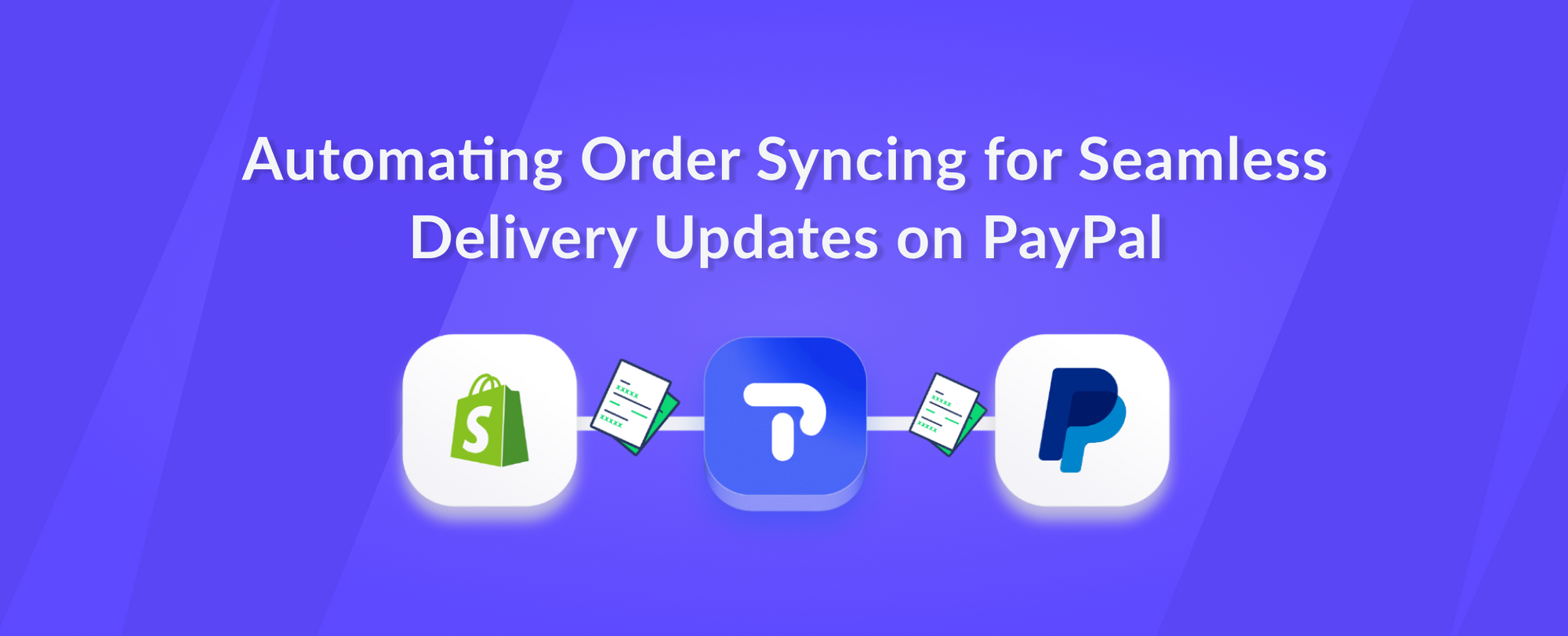Having multiple stores propel business growth but it requires solid foundations. A lack of systematic management undermines the store’s performance. That is why UpToSheets helps every store owner provide a centralized solution in managing multiple stores. UpToSheets allows you to establish consistency in monitoring your multiple stores.
Store owners can exploit the benefits of UpToSheet in many different ways, these include highlights below;
How to Manage Multiple Stores using UpToSheets?
You will have to install UpToSheets in each store you have and link it to the same google sheet by using the same settings.UpToSheets allows you to connect one or multiple stores to a google sheet and manage them from the linked sheets.
How to monitor inventory using UpToSheets.
Simply link the sheets that you used to track orders and organize your data from the sheets. Once successfully connected the sheets it only required simple modification from your end. Kindly create calculations from the order data that were synced to your google sheets, you may add column(s) to calculate remaining stocks.UpToSheets allows you to calculate real-time inventory from your stores to a single sheet in the simplest way.
UpToSheets supports you to reach the optimum level of the store management process!
Stay updated with our latest UpToSheets activities and expansion.