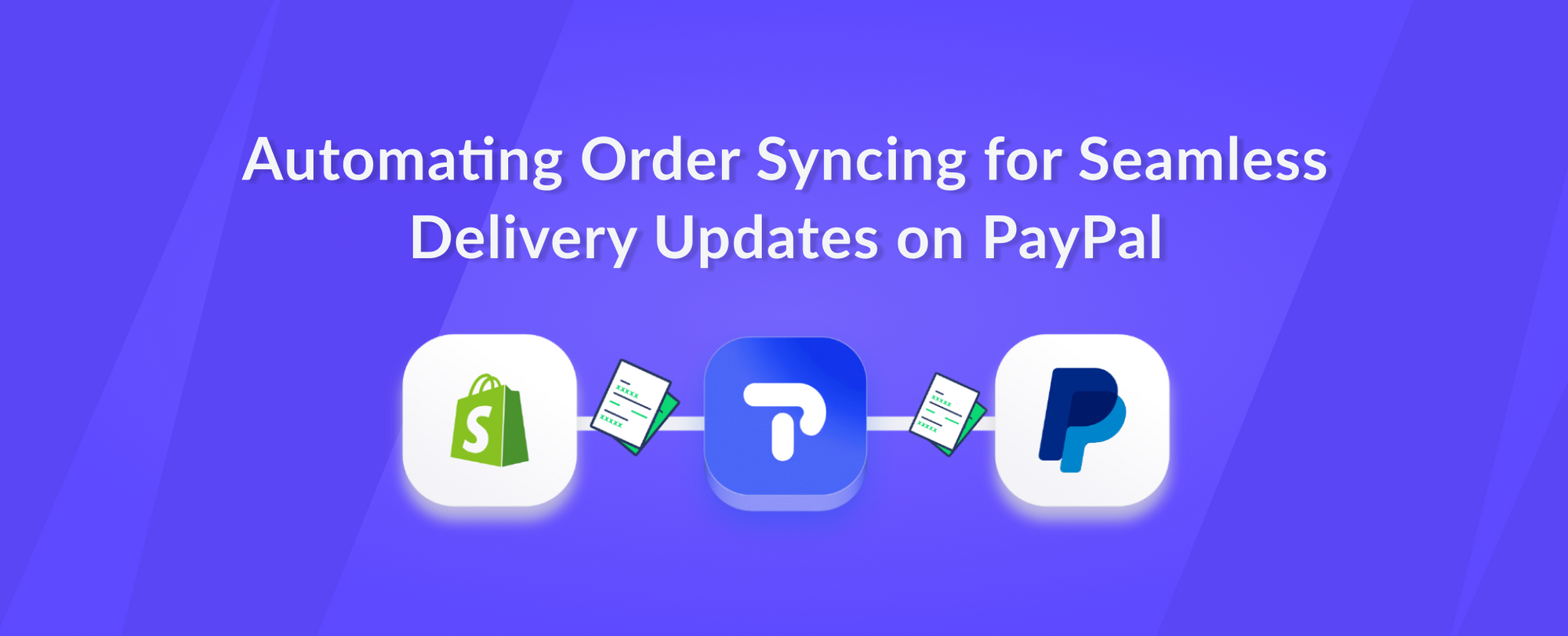Being part of the e-commerce industry that uses PayPal as a payment gateway has benefited greatly, especially the convenience and the simplicity of its checkout process. It helps meet customers’ expectation and help you boost your store conversion. Like any other business, it is not so pleasing to see that PayPal tags your account as high risk or marks transactions as Your Payment on Hold. In this article, we will discuss How to Stop PayPal from holding your Money. The in-depth guide for you to start protecting your order transactions.
Like any other financial institution, PayPal Uses advanced AI (Artificial Intelligence) that improves its risk assessment, fraud identifications, and prevention, and high security of users’ information. It automatically commands PayPal on your account�s status and puts limitations and your PayPal funds are on hold.
So, here is the essential list of information to start building strong foundations with PayPal to avoid inconvenience with PayPal and regrets.
At the end of this article, you will definitely identify the steps and understands the factors on how to stop PayPal from holding your money in an easy method. We make sure that this article provides direct solutions on how to prevent PayPal funds on hold.
Top 5 list �- To Avoid PayPal Holding Your Funds
- Be Eligible and activate – PayPal Seller Protection Policy.
- Shipping and Privacy Policy.
- Activate Customer Service using PayPal.
- Customer Support and Customer Details.
- Create proper documentation.
Let�s begin focusing on the Top 5 list one by one and we recommend heartily following this checklist otherwise, you might end up losing your business.
- Be Eligible and activate your Paypal Seller Protection Policy. �As mentioned in your previous article. PayPal Seller Protection Program helps merchants boost their confidence in operating their stores by protecting online Sales, and minimizing claims, disputes, chargebacks, and payment hold, through this program secures all order transactions free from PayPal high-risk.
How to qualify for the PayPal Seller Protection policy? You need to submit all tracking information of your orders to your Payment Provider (PayPal)
Comply with the basic PayPal Requirements to activate the policy. Submit �Proof of Shipment� of each order transaction made from your store. The moment you submit the Tracking information to PayPal. PayPal Seller Protection is automatically activated.
Things you should Do!
- Use an automated app like PALTRACK to submit tracking numbers to your PayPal Account.
- Maintain your PayPal Seller Protection status.
- Install an app like Paltrack to prevent money loss, and human error, and to save time for other important business tasks.
Things you should NOT do!
- Disregard the importance of the PayPal Seller Protection Policy
- Manually add the tracking number for each order to PayPal
We know that manually adding tracking numbers to your PayPal is a very tedious and crucial task which is why we recommend using a Shopify Plugin – Paltrack that automates the process of synchronizing the details of orders placed between Shopify and PayPal. With Paltrack, you can get a fully automated link between your Shopify store and PayPal. � The only and most budget-friendly solution on the market. Paltrack is protected by PayPal and �ShopifyPlus partners.
- Clear Shipping and Privacy Policy
As a seller, you need to write a clear store policy, especially on refund policy, shipping policy, and terms of service. � Transparency to your customers is where your buyer got a peek at your business and sets buyer expectations.
Things you should Do!
- Set a Clear and timely shipping time.
- Create advance solutions when buyers are unable to receive their purchased Item- create clear and simple return & delivery wordings.
- To avoid customers’ disputes, and create a smooth return and refund process, customs encourage them to order again.
Things you should NOT Do!
- No Shipping and Privacy Page.
- Set unclear store policies. (Shipping and Privacy)
- No Refund option or refunds are not properly processed.
3. Activate Customer Service using PayPal a simple trick that can save you from receiving customer disputes. Use the PayPal customizable Customer Service Message to tell customers how to contact you or to notify them about shipping delays. You can provide your customer service phone number, email address, or support website in the message. Customers will see this information before they submit their dispute or claim. Read more here with the available message template you can use ???? Paypal Tracking Info – How to Save your PayPal Account
4. Customer Support and Customer Details Prioritized customers’ concerns and addressed them as quickly as possible. Communicate to your buyers quickly and efficiently. Happy customers are a great business asset. This would also help build rapport with your buyers, listening to them and taking their concerns seriously would help you avoid making bigger problems.
Things you should Do!
- Manage to save customer details.
- Communicate and reply to all customer issues as quickly as possible or within 24 hours.
- Have a customer support phone number ready.
- Create a dedicated support channel to manage customers’ concerns.
Things you should NOT Do!
- Disregarding customers’ concerns.
- Delayed responses to customers’ concerns.
- Not resolving or unable to provide solutions.
- The buyer is unable to reach or difficult to reach out for any claims or concerns.
5. Provide importance on proper documentation. �When you receive an email from PayPal about your funds being held immediate action is required. You will be guided on what documents are needed to support to release of your funds. Likely, you will be receiving this kind of notification.
Conclusions.
For Shopify merchants and dropshippers, we know that dealing with PayPal has been a nightmare. However, learning how to handle all of the potential disputes and their causes while offering precise real-time solutions will help you win PayPal disputes and reduce any financial risk exposures.
Reference:
- PayPal