💵 Paypal Tracking Info - How to Save your PayPal Account?
PayPal disputes can ruin your entire business, but there is one nifty little hack that can help something that not many people are aware of It can assist them in preventing problems before they occur

We understand how tough it is to run an online business and how important it is to do all possible to safeguard your store operations, which is why we've written this article to guide all PayPal users on how to help save your PayPal account as well as protecting you from any possible disputes. It's well known among those who have PayPal on their Shopify, that one of the most important aspects of maintaining your account is having a good standing record, particularly with PayPal these days, is to ensure that your customers don't file a lot of chargebacks.
The majority of dropshippers don't even know the easiest way to help them reduce their Shopify PayPal disputes by up to 80%. We will be recommending a life approach to protect your store from PayPal Disputes. There are solutions that are available in the Shopify app store, all you have to analyze is which of them suits your business needs and how they can elevate the process of your store operations.
When it comes to dropshipping, everyone knows that PayPal disputes can ruin your entire business, but there is one nifty little hack that can help something that not many people are aware of It can assist them in preventing problems before they occur, so make sure to try this solution that brings value to your operations.
Let's go straight to how you can start to reduce your Shopify PayPal disputes. Use the PayPal customizable Customer Service Message to tell customers how to contact you or to notify them about shipping delays. You can provide your customer service phone number, email address, or support website in the message. Customers will see this information before they submit their dispute or claim.
Here is the step by step on how to write a Customer Service Message using PayPal?
- Simply Log-in to your PayPal Account
- Click your Profile at the upper right of the page and select Account Setting
- On the left side of the page, select Account Preferences.
- Click "Customer service message," to update
- Enter your Customer Service Message as well as your contact details.
- To see how your Customer Service Message will appear to customers, click Preview.
- Click Save
This is a lifesaver approach for every store owner. Here’s a sample message you may want to use
Subject: Please read before filing a Dispute.
Hello, we're sorry you've had to come to this point, allow us to correct what might be wrong, if you're not satisfied, please reach our dispute team at [email protected] to request a refund. Let us know what issue you're having, and rest assured that we'll treat your email as a top priority, with a dedicated team working to figure out what's going on and solve the problem as soon as possible.
We look forward to your email so we can address your concern as quickly as possible. Once again, apologies for the inconvenience you have encountered.
By doing this, you are creating an essential foundation in place. Applying a personalized message for your client’s complaints gives them the impression that their issues are being addressed quickly and this way may practically reduce the percentage of your who will file any possible complaints.
Setting up a customized message makes your customer feel more important because it's being handled by a different dedicated team. As much as possible sellers try to get them to send an email to you before they go through PayPal and this will surely save your money in the long run.
Now, with that said, you'll need to have a VA monitoring this kind of email as soon as possible. Respond to your customers within 24 hours, ideally within 8 hours, to demonstrate that it's being treated with high priority, and if you do this, watch how your PayPal disputes drop dramatically.
Related Articles:
How to Win Disputes, Claims, and Chargebacks as a Seller
How Paltrack helps you avoid PayPal Disputed and Account Suspensions