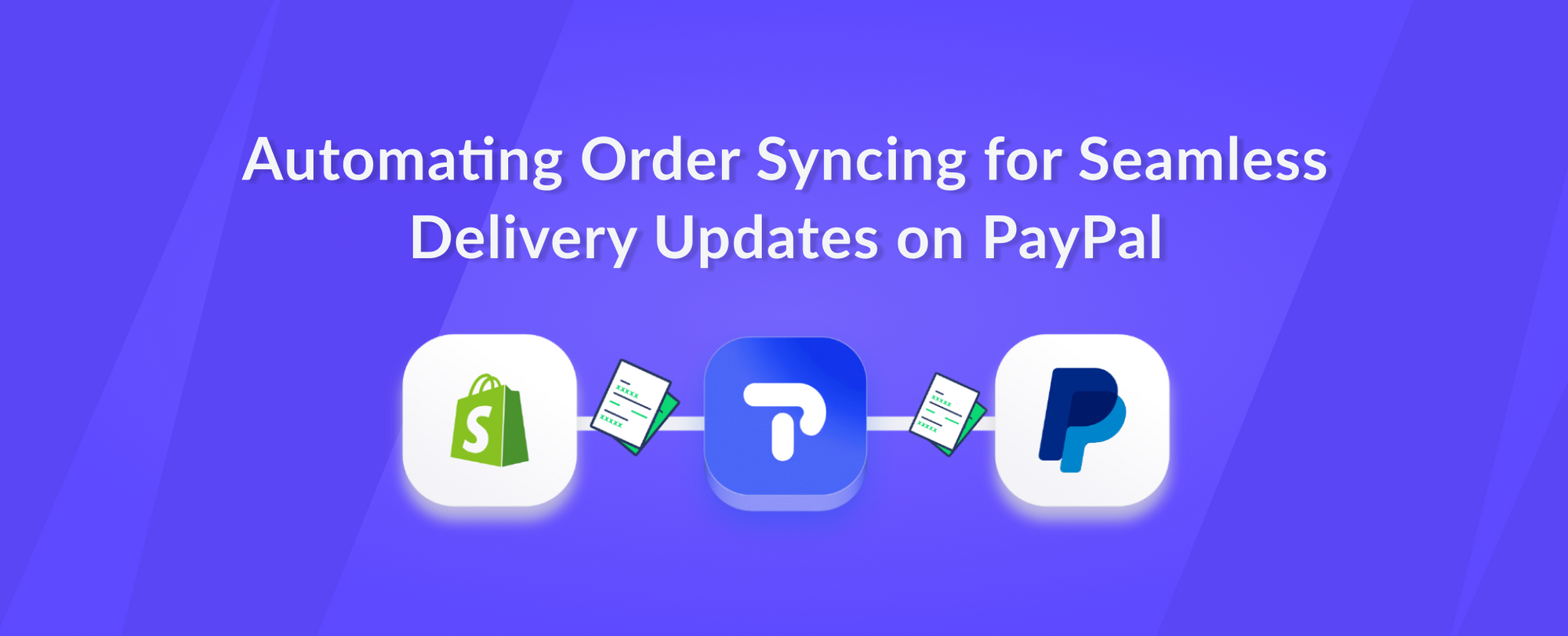Running a business is a tough process as we need to make sure everything works right from the beginning until the end of the service. We can say that one of the factors that drive our business value and moving towards business goals determines solely on how we provide service to our customers. Happy customers, happy business. So it is crucial to provide the correct tracking information to keep them updated on the shipment status of the item they purchase online. In this article, we will tackle the importance of automating your tracking info to your PayPal account to avoid future problems.
What is Tracking Information?
Tracking details are unique numbers or letters assigned to your parcel purchased online, which help you keep track of the order between your transacting merchants. Tracking numbers are not generally traceable to any courier; you have to wait for the notification on the specific courier for you to track the parcel.
Further, the majority of customers mistreat Transaction ID as Tracking ID. To be clear, transaction IDs are also special digits that may include letters assigned to every transaction made by customers. Transaction ID helps business personnel identify what particular item they purchase or the type of service they avail of.
Where can you find tracking numbers?
If you’re using PayPal normally, Tracking numbers can be found on the customer�s PayPal Page or your Activity Page. You can click your History on the top page or go to � View all my Transactions�.
You can also get tracking numbers through email notifications from the sellers or other third-party platforms.
How to track our Shipments via PayPal?
PayPal keeps all transaction records from your past and current orders. Once the item is shipped. PayPal allows you to track the shipment easily and quickly. You just have to check it from your history page simply click the �My Account Tab� and click �History� to find all your order transactions.
For every transaction listed, there’s a corresponding column for shipped orders status. All you have to do is to click the order to view more order details.
How can you track your Parcel with PayPal tracking information?
For PayPal members, you can easily track your parcel by clicking your Activity Page. Every order contains other details such as shipping address, Shipping Date, Courier, and so on. If for some reason you can�t see any development or movements of your order you may contact the seller or the PayPal help center to check the status.
Sellers are very particular when it comes to providing tracking information to every transaction to their customers as it is part of PayPal grading evaluations of how reliable they are in providing service to their customers.
How to automate adding tracking details to PayPal?
Getting sales is a tough and bloody process of the business as you need to focus on specializing on how to boost your online store while understanding your audience. On the other hand, fulfilling a customer’s order on time is also a difficult task. The moment your customer placed the order completely, the next question would be when they can receive their purchased item(s)? That is why it is healthy for both businesses and customers to keep track of the transaction to avoid any problems.
Managing Business requires a lot of effort to reach the desired business goals. One factor that contributes to managing your business effectively is having workflow automation. �
Learn more about workflow automation here: Why do you need Workflow automation for your Shopify store; What do you need to know?
One of the most trusted automation brands in automating the process of adding tracking information from the Shopify store to Paypal is Paltrack. Our Paltrack has been tested by thousands of Shopify users in meeting PayPal standards and helping them release their funds faster. Paltrack automates the process of synchronizing the details of orders placed between Shopify and PayPal. With Paltrack, you can get a fully automated link between your Shopify store and �PayPal. The only and most budget-friendly solution on the market. Paltrack is protected by PayPal and Shopify plus partners. You can get Paltrack for free directly from Shopify App Store: Paltrack
Find out how Paltrack supports Business ROI and how to operate business confidently.
How Paltrack helps you avoid PayPal Disputes and PayPal account suspensions
2024 Shopify Merchant Top practices to keep your PayPal account from being suspended